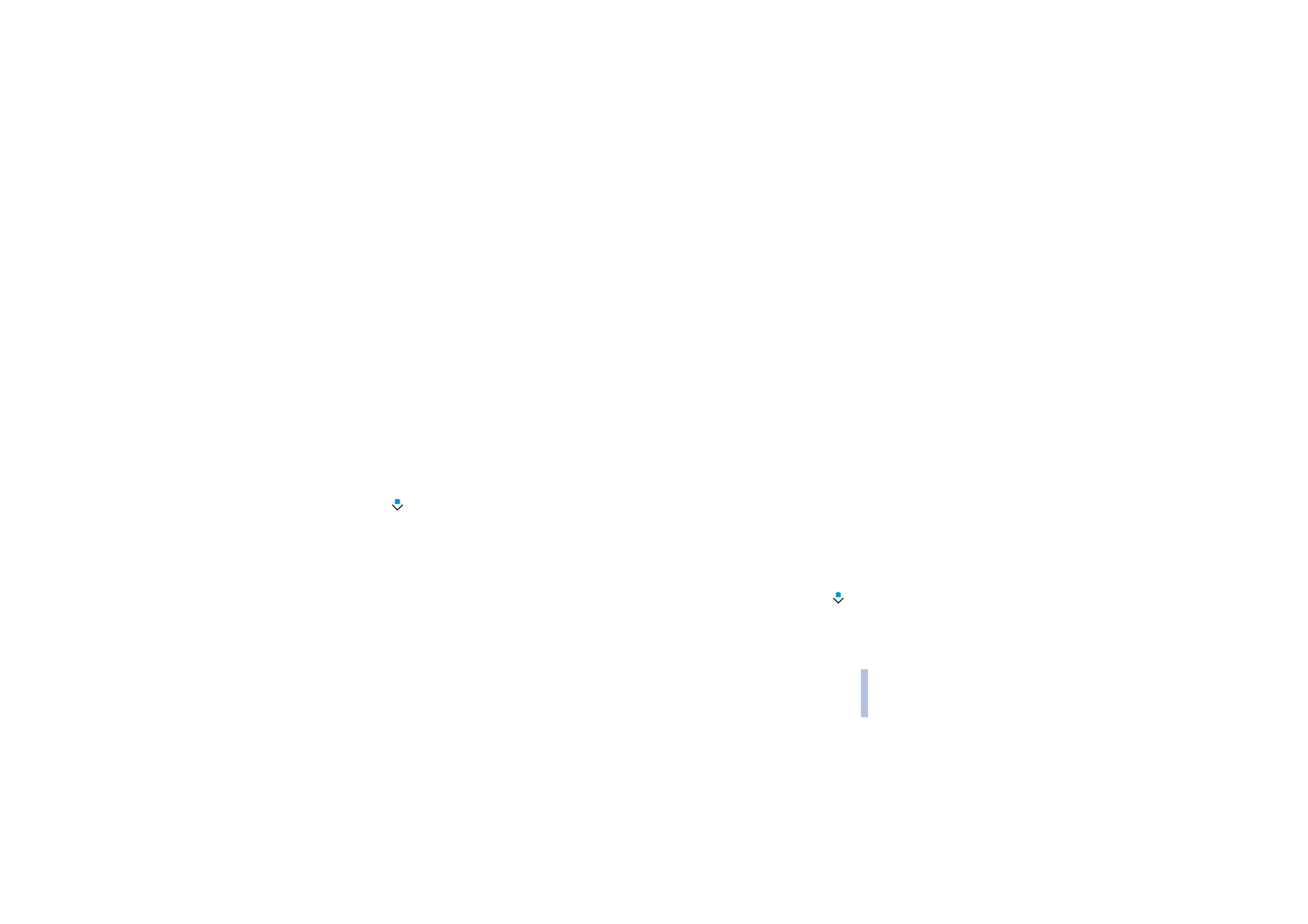
Adding an image to a name or number in contacts
You can add an image in supported format to a name or number saved in the phone’s internal memory.
Press
in standby mode, scroll to the contact you want to add an image to and press
Details
. Press
Options
and select
Add image
. The phone opens the list of folders in the
Gallery
. Scroll to the desired
image, press
Options
and select
Save to contacts
. A copy of the image is added to the contact.