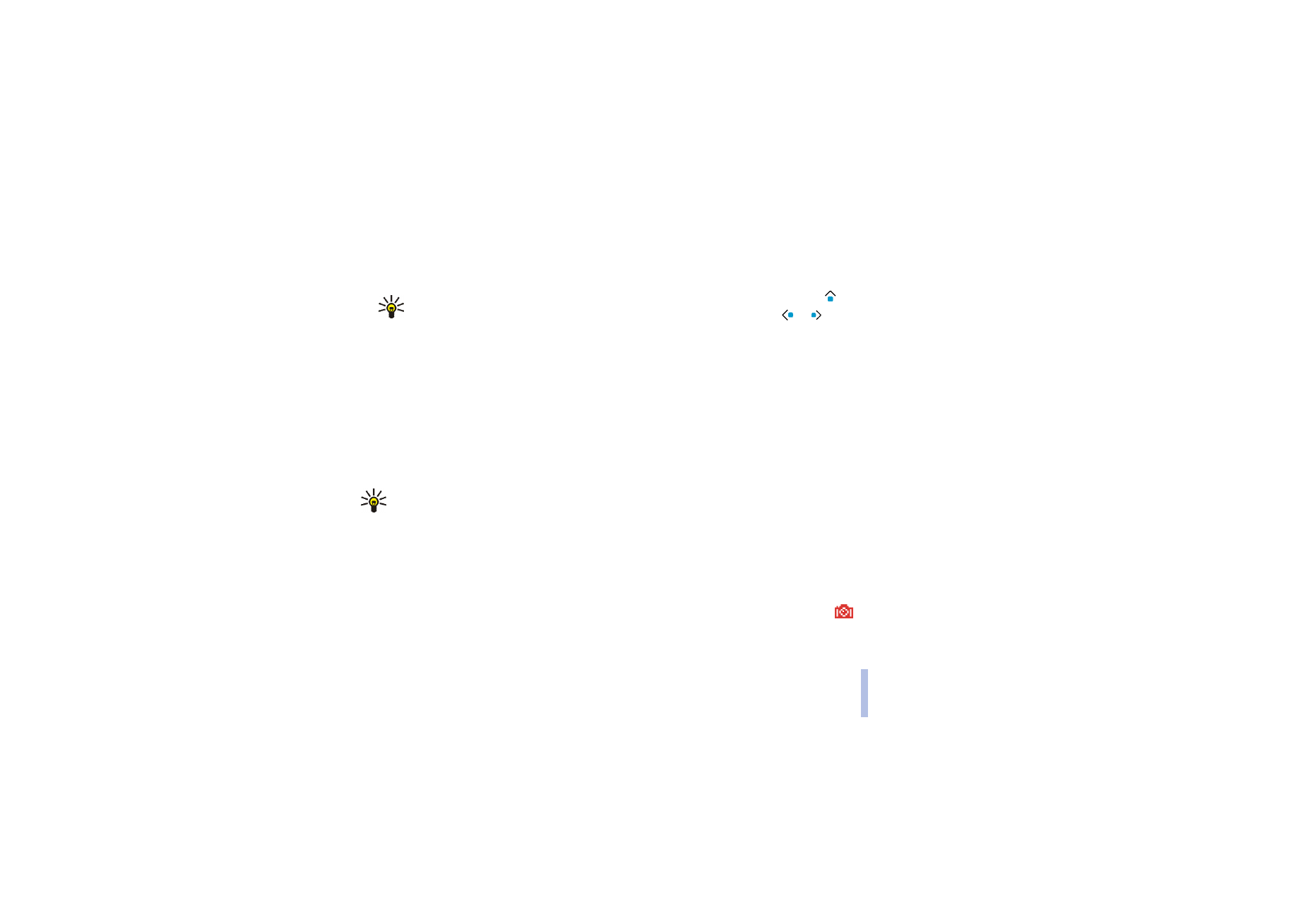
Recording a video clip
1. Press
Menu
, and select
Media
,
Camera
and
Video
.
2. To start recording a video clip, press
Record
. When you are recording a video clip, the
indicator
and the remaining recording time are shown on the top of the display.
To pause the recording, press
Pause
and to resume the recording, press
Continue
.

Copyright
© 2004 Nokia. All rights reserved.
Me
nu
f
unct
io
n
s
117
Me
nu
f
unct
io
n
s
3. To stop the recording, press
Stop
. The phone saves the recording in the
Video clips
folder of the
Gallery
menu if
Default folder
is selected. With
Other folder
you can select another folder. See
Camera settings on page 117.
Press
Options
and select, for example, an option to delete or rename the saved video clip, send it as
a multimedia message, or access the gallery.